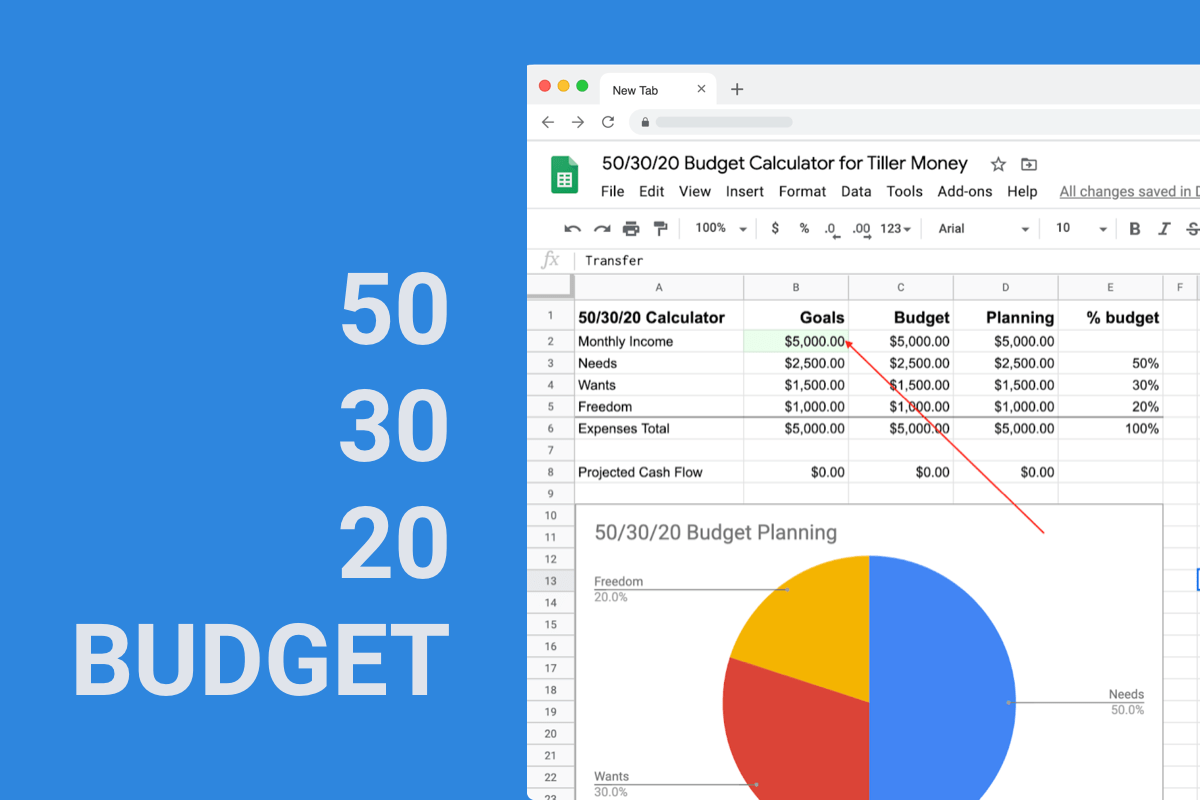How Tiller Can Help You Build a Better Spreadsheet Budget
We’ve been asked quite often whether we offer a budgeting feature in any of our templates. The first of our new budgeting features is one that we’re now sharing from Derek Olsen with How Do I Money. This template is live with Tiller, and in this week’s blog Derek shares his experiences with budgeting and using this template.

We partnered with Derek Olsen of How Do I Money to create a new template for Tiller. We’re excited by this template because it includes a budget, which has been requested by our customers. We invited Derek to write this guest post for us to talk about his experiences learning how to budget and his inspiration for this template.
When my wife and I did our first budget together it was almost comical. We had no idea what we were doing. Several calculators saw their demise. Paper was flying everywhere. Tempers were tested. We weren’t using a history as our starting place. We were pulling numbers out of thin air and each time we completed a budget it didn’t feel right.
It took us four hours to come up with something useful. It wasn’t until we studied a bank statement from the previous month that we were finally able to create a budget that was helpful and made sense. (If only we had thought of that three hours sooner!) Having a starting place that was based on reality was what allowed us to finally get our budget together.
That was six years ago.
Comparing last month’s expenses to our budget has been the most helpful part of our plan ever since.
What’s the difference?
I’ve helped a lot of people create or improve on their existing budget. I’m always surprised when people tell me they set a budget but never do a recap at the end of the month to compare it to. When they add this simple step to their budget it improves the outcome every time.
Without a recap, your budget and your reality can be out of sync for months, even years and you wouldn’t even know it. You’d know something was wrong, but you wouldn’t be able to see where the problems are and make adjustments.
Some people give up and say budgets don’t work. This isn’t true! When you see the difference between your budget and your reality you can start to bring them closer together. That’s when you know the process is really working.
A spreadsheet budget template that includes the difference!
I’ve partnered with Tiller to create a budgeting template that makes this a simple process:
- Set your budget for the month using the How Do I Budget template
- Tiller automatically pulls your transactions
- Categorize each transaction by hand
- See the difference (automatically calculated for you!)
In my opinion this part of the budgeting process, reviewing the difference, is a must.

A financial spreadsheet that reveals the whole picture
I couldn’t stop with the budget. I wanted to create a template that gives the whole picture. The How Do I Budget template has a few extra features you’ll love.
- Debt snowball worksheet: Paying off student loans or a new home? Organize your debt snowball plan.
- Savings goals plan: Want to take that Hawaii vacation or remodel the kitchen? Calculate how much you should be saving for your spending goals.
- Net worth tracker: Have a 401k or other investments and want to roll it all together? Track and grow your net worth too.
All this in addition to the monthly budget and the convenience of Tiller pulling your banking transactions. It’s a simple and comprehensive financial plan!
Free video series to ease you into
This budget spreadsheet comes with a free video series that gives you a step-by-step how to get the most out of the process. Tiller is easy enough to just jump in and get going, but for those who need a little extra guidance this free video series is extremely helpful.
Actually do this
When you look back at where you came from, you can better plan where you are going. When you look back at where your money went last month, you can better plan where it will go this month. We made real changes to our spending and saving habits as a result of adding this simple step to our budget and you can too.
Add a recap to your own budget or checkout the How Do I Budget template on Tiller.
Don’t forget about the free videos series!
-Derek, How Do I Money?