The New Era of Automated Budget Spreadsheets

A budget is one of the most powerful tools for finding and keeping financial clarity.
When your budget is locked in, you can spend with confidence, keep your savings and retirement goals on course, and always know where your money goes.
Today, while dozens of apps offer to help you make a budget, spreadsheets remain one of the most popular and trusted budgeting tools.
From the boardrooms of the biggest companies to kitchen tables across the world, spreadsheets are preferred for budgeting because of their simplicity, accessibility, and flexibility.
However, while it’s true spreadsheets excel (sorry) at budgeting, there is one area they have traditionally fallen behind apps: automated financial data imports.
This is important because the friction of following a budget primarily comes from two areas:
- Actually using your budget to guide your spending and other financial behavior
- Keeping your budget accurately updated with your daily spending and other transactions, as well as your various account balances.
Enter a New Era of Automated Budget Spreadsheets
Decades ago, spreadsheets were the first “killer app” of mainstream personal computing. They gave everyday people power to bring numbers from diverse sources together in one place to analyze and understand them.
Later, apps like Mint transformed personal finance, both by aggregating data from multiple accounts into one dashboard, but especially by doing so on smartphones.
Tiller was the first company that brought the worlds of spreadsheets and personal finance apps together in one tool.

The founders of Tiller originally set out to make a new smartphone app for managing money, but soon realized there was already a tool people ranked highly for giving them financial confidence and control: spreadsheets.
This despite that at that time (2016), spreadsheets required a tedious process of downloading, importing, and formatting CSV files from multiple bank, credit card, and other accounts before they were even useful.
So the founders of Tiller pivoted from building an app to making spreadsheets easier and faster for everyday budgeting and financial tracking. They did this by working with Yodlee to securely link thousands of banks directly to Google Sheets and later Microsoft Excel, with feeds to import daily spending, account balances, and other transactions.
People could get started with prebuilt spreadsheet templates for budgeting, tracking spending, monitiong net worth, and paying down debt, or they could use Tiller’s feeds to build their own highly customized tracking dashboard.
A couple of years later, Microsoft and Plaid teamed up to introduce Money in Excel, proving the strength of the concept of automated budget spreadsheets.
Now it’s your turn
If you want to see how easy it is to budget with an automated spreadsheet, you can try Tiller completely free for 30 days. Sign up here. Not only is Tiller the easiest way to maintain a budget in a spreadsheet, it’s also the most flexible automated tool for managing your money. Free for 30 days, easily cancel anytime.








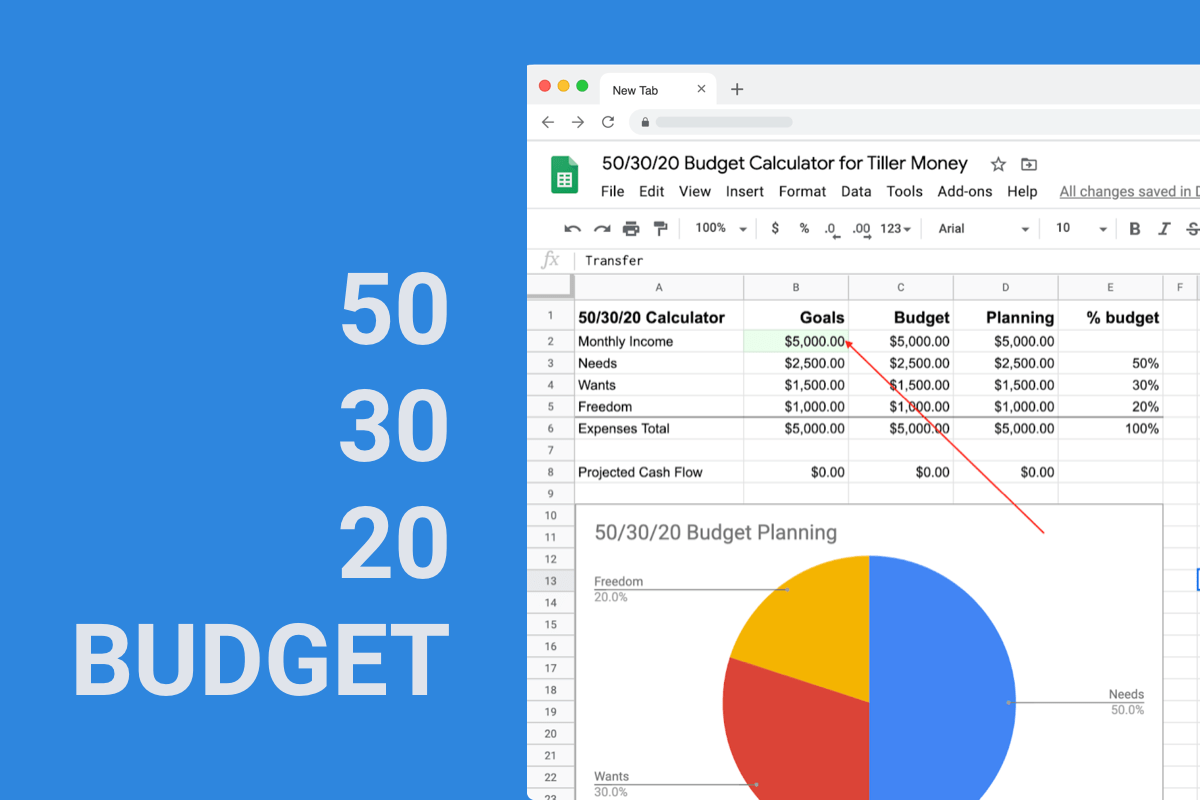



You must be logged in to post a comment.