Here are Reddit’s Top Recommended Budget Spreadsheets

The Reddit personal finance community is full of financial savvy.
Included in the mix are several users who have created popular budgeting spreadsheets themselves. We checked out Reddit to find some of the most highly recommended budget spreadsheets that have worked for thousands of people just like you.
The best part? If you’re using Google Sheets, you can integrate these spreadsheets with Tiller so you won’t have to make manual entries every time a transaction shows up in your checking account.
Aspire Budgeting Spreadsheet

The Aspire Budgeting Spreadsheet is so popular it has its very own Reddit community.
This Google Sheet is built around the philosophy of envelope budgeting, where you set aside a certain amount of money for each budgeting category. When the money is out for that category, the idea is that you must stop all spending in that category for the month.
You can use this worksheet for any budgeting goal you may have. Expenses and income are easy to log, and you have separate tabs for all the bells and whistles like current account balances, net worth, reports across specific spending categories, trend reports, and more.
Aspire Budgeting is so popular that it even has its own mobile app. This is a huge value-add, as most spreadsheets are clunky to view on your phone. But with the app, all your data is easily viewable whether you’re working on a PC or a mobile device.
The Budgeting Spreadsheet for People Who Don’t Know How to Budget

Reddit user Celesmeh created this great budget spreadsheet for people who feel intimidated by budgeting. She used to be one of those people herself, but after practicing on budgeting apps and asking for input from people who were good at the whole money thing, she created a worksheet that made the process easy for her.
The Sheet has over 10,000 upvotes and is one of the most popular on Reddit. You can use it to:
- See your overall budget at a glance.
- Easily figure out your savings rate.
- Track your savings goals.
- Track credit card payoff goals.
- Track your stock investments.
- Track savings for large purchases.
It comes complete with countdown calculators and a back door sheet to easily input all your data.
Quicken Replacement Budget Worksheet
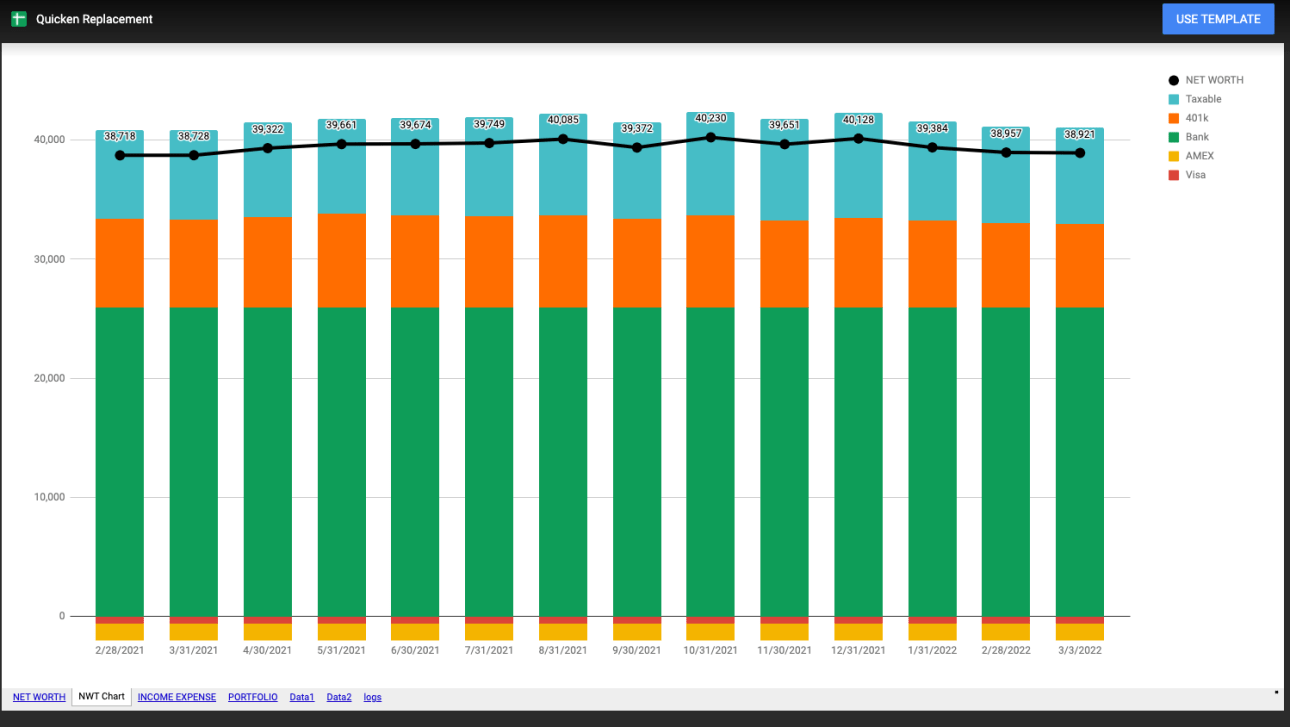
If you’ve used Quicken for budgeting in the past, but don’t want to keep up with the fees, Reddit user Zacce has created a great substitution with almost 10,000 upvotes.
This Google Sheet allows you to budget your income and expenses but has a heavy emphasis on net worth calculations. You’ll be able to input your debts and assets to quickly and easily see what your overall financial picture looks like in this very moment.
This Sheet is not for beginners. We suggest brushing up on your pivot table skills before attempting everyday use.
Estimate Future Spending with this Excel Template

Prefer Excel? Reddit also has templates for the Microsoft program, including this one by Reddit user WhiskeySauer. You can use it to track all of your:
- Income.
- Living expenses.
- Debts.
- Investments.
- Savings.
- Assets.
You’ll also be able to use this free budget template to estimate future spending and income with stunning visual graphs and charts, which can be a huge boon to your financial planning efforts.
The Living-Paycheck-to-Paycheck Budget Spreadsheet

Some of us are kind of more worried about the here and now rather than looking at how much money our future investments will pull in. If you’re like so many Americans and your paycheck doesn’t even cover the basics, this budgeting spreadsheet from Reddit user xwcj may do the trick.
It’s a simple format that allows you to log all your income and expenses, with a separate tab for each month of the year. It also gives you a quick visual reminder on days where you are in the red and cannot spend money because you literally don’t have any. It also separates fixed expenses from discretionary spending.
Spreadsheet to Compare Budget to Actual Spending
If you’re a beginner to spreadsheet budgeting, check out Reddit user Alex’s simple budget spreadsheet. You can use it to easily track income and expenses, but its unique value comes in the included graphs.
These visuals allow you to compare what you planned on spending – your budget – against what you actually spent. Seeing this information can help you identify financial behaviors you may need to change if you want to be more successful on your personal finance journey, whether that behavior is underestimating your fixed expenses or overdoing it on discretionary spending.
This Sheet Teaches You to Budget like a Pro

If you’re intimidated by things like pivot tables and historical analyses, you might want to take a look at the Measure of a Plan budget tracking sheet from Reddit user getToTheChopin. This spreadsheet has extensive features, including:
- A visual dashboard.
- Easy budget category setup.
- Tools for planned vs actual spending.
- Historical comparison charts for insights on your own behavioral finances.
It’s nice to have all the features, but if you don’t know how to use them, they won’t do you much good. That’s why we love that there’s a full suite of accessible instructions with this worksheet. You can get the most out of it even if you’re a spreadsheet newb.
Use Your Favorite Reddit Spreadsheet with Tiller
Have a Reddit spreadsheet you love? You can easily integrate it with your Tiller account. Simply set up your Tiller Foundation Spreadsheet. Then, you can link your own, custom Reddit spreadsheet to your Tiller account to automatically input all your income, spending, investments, and debt.
It’s way less work than manually inputting all your numbers. And to top things off, we have a few templates of our own that we’re pretty sure you’ll love, too.












You must be logged in to post a comment.