How to Build Your Own Personal Finance App In a Spreadsheet

With Tiller, you can build your very own automated personal finance app inside your own private spreadsheets.
Tiller automates your spreadsheets with:
- Automated account aggregation so you can track all your accounts in one place
- Daily import of your latest transactions and balances via Tiller Money Feeds
- Powerful, automatic transaction categorization based 100% on your custom rules
- Prebuilt templates and reports you can modify to manage your money, your way
How Tiller works

Tiller automatically updates spreadsheets with your daily spending, transactions, and account balances from over 21,000 financial sources, including banks, credit cards, loans, and brokerages.
You first securely authenticate your bank connections in the Tiller Console. You then install the Tiller Money Feeds add-on for Google Sheets or add-in for Microsoft Excel to link your banks to your spreadsheets.
With your financial life updated in your own private spreadsheets, you can customize everything and keep complete control of your financial data.
Get started with the Foundation Template
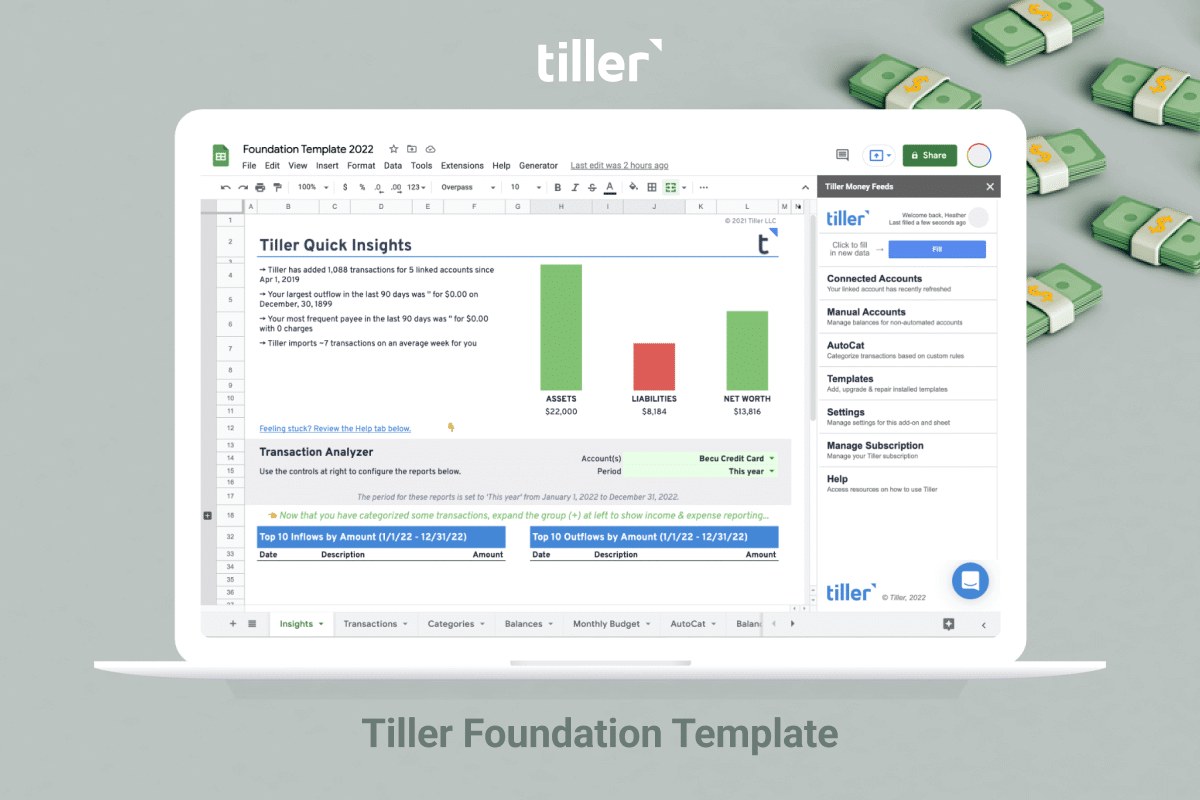
You can use Tiller Money Feeds to automate a blank spreadsheet from scratch. However, we recommend getting started with with the Foundation Template for Google Sheets and Excel. You can easily see how accounts are linked, how transactions are imported, and how categories work.
Plus, the Foundation Template was designed to be customized. You can easily extend it with free Tiller Community Templates.
The Foundation template includes the following sheets:
- Quick Insights
- Transactions
- Categories
- Account Balances / Net Worth
- Monthly budget
- Yearly budget
What’s included with your Tiller subscription
Most Tiller features are available for both Google Sheets and Excel:
- Tiller Money Feeds
- AutoCat (automatic transaction categorization)
- Top-rated customer support
- Access to the Tiller Community
- Daily Email with recent account transactions and balances
- Foundation Template
Tiller also provides a library of free templates created by the Tiller Community. Most are only available for Google Sheets, but new Excel templates are added monthly.
Additionally, some features are currently only available for Google Sheets. These include:
- Tiller Community Solutions add-on
- Transaction splitter utility
Starting with a blank spreadsheet
You can also start with a blank spreadsheet instead of the Foundation Template. In this case, Tiller Money Feeds will install a few required sheets:
- Transactions
- Balances
- Categories

Depending on your settings, your spreadsheet will now import your daily finances automatically. Around these core sheets, you can then build your own template, with custom reports and charts, favorite formulas, and preferred add-ons.
Connecting Tiller to Google Sheets and Microsoft Excel
Your Tiller subscription allows you to automate both Google Sheets and Excel at the same time, with the same account. You can simultaneously automate up to five spreadsheets at a time.
- Sign up for a Tiller subscription (completely free for 30 days)
- Authenticate your financial institutions with Tiller (security overview)
- Install the Tiller Money Feeds Add-on for Google Sheets or add-in for Excel
- In your spreadsheets, choose the accounts you want to track
- Choose other settings like manual or automatic data import
- Your spreadsheets are now automated with your daily finances
- Customize the Foundation Template, or build your own template from scratch
How Tiller protects your privacy and security

Security and privacy are top priorities at Tiller. Our business model is based on customer subscriptions, not selling customer data to third parties.
A unique feature of Tiller is that your financial data is stored in your own private spreadsheets. You never need to worry about exporting your data from Tiller – it’s always in your control.
We do not see nor store bank credentials. We also can’t see personal transactions or balance data. You can read more about Tiller’s security at Tiller Security And Privacy Promise.
Learn and share in the Tiller Community
The Tiller Community is the ultimate resource for building personal finance dashboards powered by Tiller Money Feeds.
Get inspired, see what others have built, share your solutions, and ask and answer questions. See you there!
Tiller is trusted and recommended
Tiller currently has a 4.8-star Google Workspace rating from over 70,000+ installations and a 4.5-star rating from Microsoft AppSource.
In 2022, Microsoft exclusively selected Tiller as their recommended personal finance service for users of Money in Excel.
Tiller Resources for Spreadsheet Builders
- Review the Template Builder’s Reference
- Read Getting Started With Tiller Money Feeds
- Get sample transactions and balances data in this Google Sheet
- Use the Google Sheet Santitizier to anonymize data before sharing your sheet
- See what others have built in the Show & Tell Community forum
- Review relevant Google Sheets functions and formulas
- Learn how Tiller’s Transactions and Balance History sheets work
Continue the discussion at community.tillerhq.com
5 more replies













Good info here on best practices and how Tiller sheets work.
Every new customer should be directed here. I have struggled with the Foundation sheet for 5 days before coming across this jewel. Please make it a new customer recommended read.
Glad to hear you’ve found this reference helpful, @4edjennings. We worry that it may be overwhelming to many users.
Yes, it is too much for a newby. That’s why I suggest Tiller Money develop a User Manual. The Builder’s Reference is for Advanced users already familiar with Tiller sheets. We desperately need some guidance for new users. Like I said: An ounce of instruction is worth a pound of troubleshooting.
This doc is brilliant! I’m curious whether it’s still totally up to date?