New Spending Trends Dashboard for Google Sheets and Microsoft Excel

“Where did my money go?”
Like most people, you may sometimes feel a nagging lack of clarity about your spending.
You may even occasionally feel surprised by a bank balance that’s lower than expected.
That’s because with multiple banks and credit cards, it’s easy to spend, but hard to track where your money went from each account.
Plus, most people underestimate what they really spend each day. Fees, subscriptions, unexpected bills, and the ever-increasing cost of living all add up, creating a drag on your personal finances.
Introducing an effortless new way to see all your spending at a glance in one place

Thousands of people already use Tiller to track their finances in one place. But because spending is the foundation of healthy finances, we wanted to make it even easier for you to see where your money is going each day, month, and year.
We’re now including a new Spending Trends dashboard with the Tiller Foundation Template.
It’s the fastest, simplest way to see all your spending in one place.
The sheet includes three helpful sections:
- A snapshot of your recent spending totals
- A large chart of all your expenses grouped into categories
- A small chart visualizing expenses over 30 days
The quick static snapshot shows what you spent:
- Past 30 days
- Yesterday
- Past 7 days

It also shows your:
- Current assets
- Current liabilities
- Total net worth
Meanwhile, the Insights panel shows your income and expenses neatly grouped into your custom categories. You can select the time period for this view:

The sheet was designed to require very little customization. It’s fast, simple, and easy to use.
How to get the new Spending Trends dashboard
The new Spending Trends dashboard is included with every new installation of the Tiller Foundation Template for Google Sheets and Excel.
If you’re already using the Foundation Template, it’s easy to install the Spending Trends sheet. You don’t need to start over with a new spreadsheet. Simply follow the instructions in this Help Doc.
If you’re new to Tiller, You can try the Foundation Template with the Spending Trends sheet by starting a FREE 30-day trial.
Your card isn’t charged until the end of your trial, and you can easily cancel anytime.
Share your feedback
We’d love to hear what you think of the new Spending Trends dashboard. Share your thoughts, questions, and feedback here in the Tiller Community. And here’s to the peace of mind of finally knowing exactly where your money is going each day!
Continue the discussion at community.tillerhq.com
42 more replies









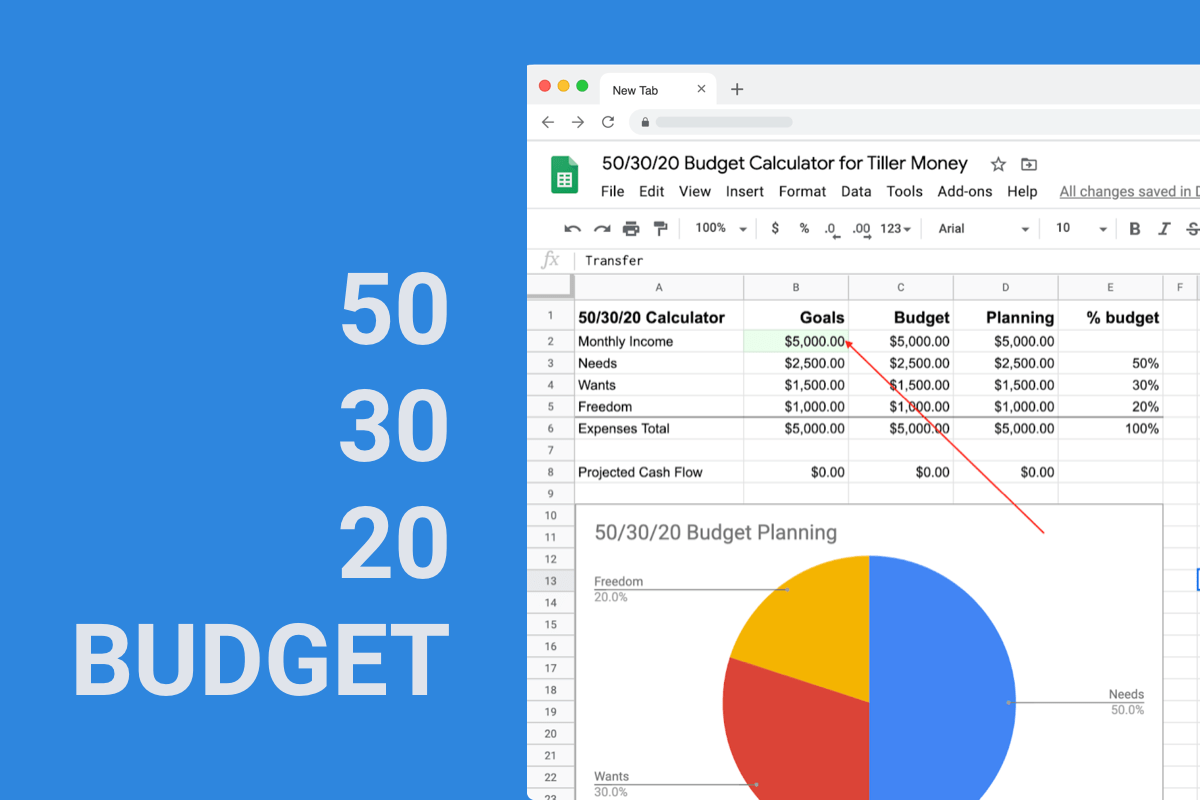



I had to choose “create new template” in order to get the new version. Is there an easier way than to start a whole new file?
Hello @lorrainedamico! Follow the steps in this help doc to install the new Spending Trends sheet in your existing Google or Microsoft spreadsheet. You don’t need to start over with a new Foundation Template: Using the Spending Trends Sheet | Tiller Help Center
Hi! Long time Tiller user since 2018! I can’t see myself where I’d be without! I am a person that has deviated from the templates entirely and made it my own, however, I have most recently been curious about your new templates and use them. The issue I have is I have a custom Amount field called “Amount Split” field. This field looks at the real Amount field and based on the Account used it will apply a fraction to trim the total down. The real world use case for this is because in my family we have a shared CC, like most do already, however I am only responsible for a fraction of the amount. This is the reason why I created this separate Amount field that I actually use.
A few questions
We’re hoping to make this easier, but for now please follow these steps to get this sheet: Using the Spending Trends Sheet | Tiller Help Center
Loving this new dashboard! Can you help me fix an error I’m getting? I followed the instructions to copy the template to my existing Tiller Google Sheet, and now I’m getting this error in the three fields in row 11 that says:
I took a look at the formulas but I couldn’t find anything to point me to a quick fix.